
Template configuration is where user’s can fine tune presentations and documents to get the most out of LLeMental’s advanced automation capabilities. While the platform works brilliantly with zero configuration, strategic prompt engineering transforms good outputs into exceptional, precisely-tailored presentations that resonate with your specific audience.
This guide explores advanced configuration techniques using a competitive differentiation slide from our very own marketing deck, demonstrating how subtle prompt adjustments dramatically alter generated content to match your communication goals.
Why Prompt Engineering Matters
The difference between acceptable and outstanding AI-generated content lies in how you instruct the system. Two presentations using the same template but different prompts can deliver entirely different messages, tones, and impacts.
What prompt engineering controls:
- Content tone and personality (technical vs. conversational vs. executive)
- Format and structure (bullet points vs. paragraphs vs. metrics)
- Audience relevance (practitioners vs. decision-makers vs. executives)
- Emotional resonance (objective vs. empathetic vs. data-driven)
Mastering these controls ensures every generated presentation achieves your exact communication objectives.
Understanding the Example Slide
For this guide, we’ll work with a competitive differentiation slide comparing “Other Tools” with “LLeMental” - a common format for sales presentations, investor decks, and marketing materials.
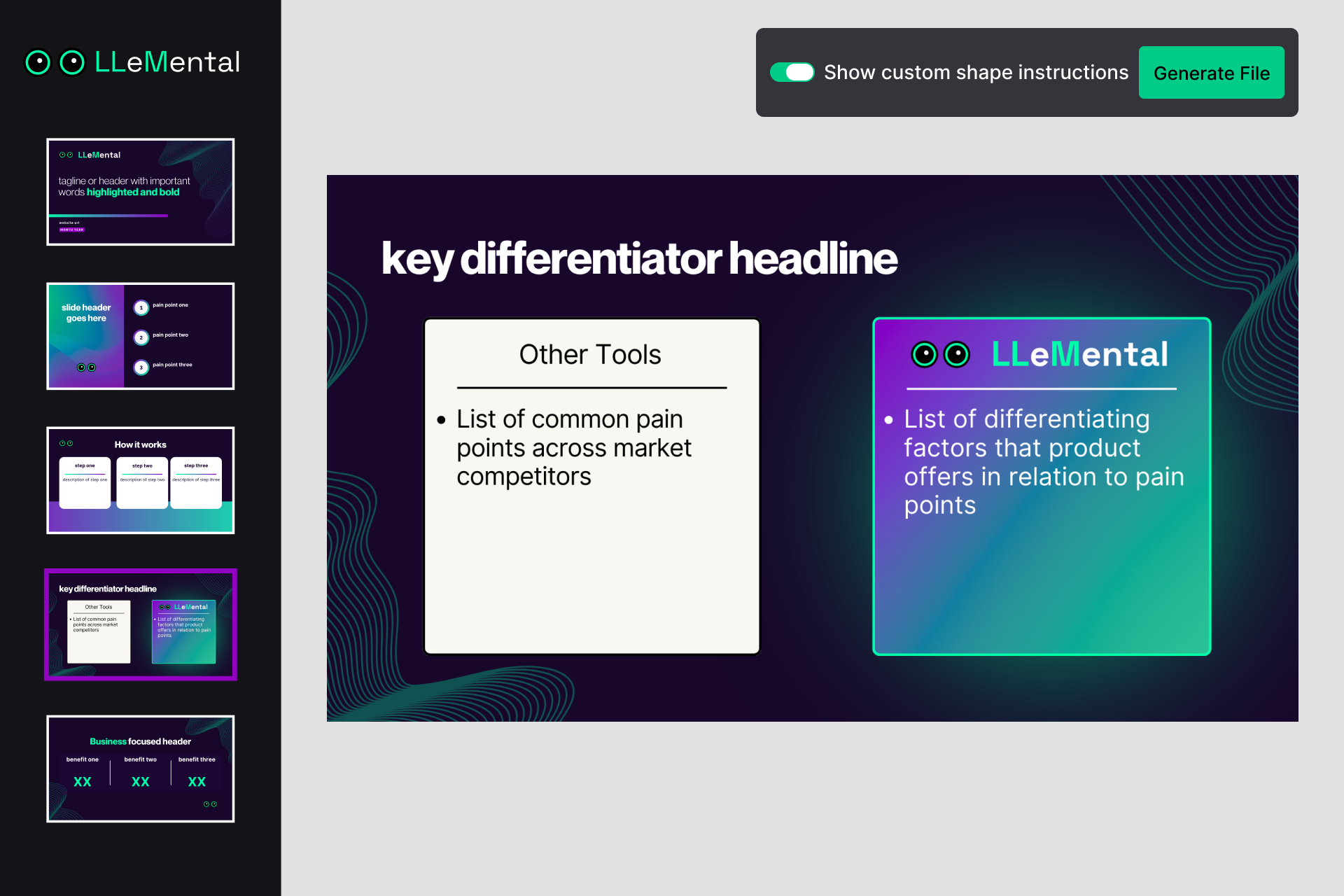
The slide structure:
- Left box (Other Tools): Competitor limitations and pain points
- Right box (LLeMental): Corresponding advantages and solutions
- Objective: Create clear contrast that positions LLeMental as the superior solution
Default boilerplate content:
- Left: “List of common pain points across market competitors”
- Right: “List of differentiating factors that product offers in relation to pain points”
This boilerplate gives LLeMental’s AI general direction, but we can achieve far more targeted results through strategic prompt configuration.
Note: LLeMental works with boilerplate text, sample text or even empty shapes. If you already have a completed presentation for one client or project, use that one. The system can gather information from the existing content and use that to generate similar content for the next use case. We could remove the existing text in the Left and Right cards and keep only the headers and the system would still populate the areas as long as there is a text box beneath the headers.
The Technical Background (Simplified)
When you configure a prompt in LLeMental, you’re adding contextual instructions to the template’s metadata. The AI receives both the slide content AND your additional guidance, allowing it to generate content that aligns with your specific requirements.
For example, if we were to generate a presentation with this slide as is, the model would have the boilerplate text plus the slide context. If we added a prompt, the model would have that in addition, it’s not replacing anything.
You don’t need to understand the technical implementation - just know that your prompts significantly influence output quality and relevance.
How to Add a Prompt
In order to add a prompt, simply move your cursor over an area of text on the slide. You should see the text area gets outlined, showing exactly which text you are configuring. Simply click and enter your prompt into the popup.
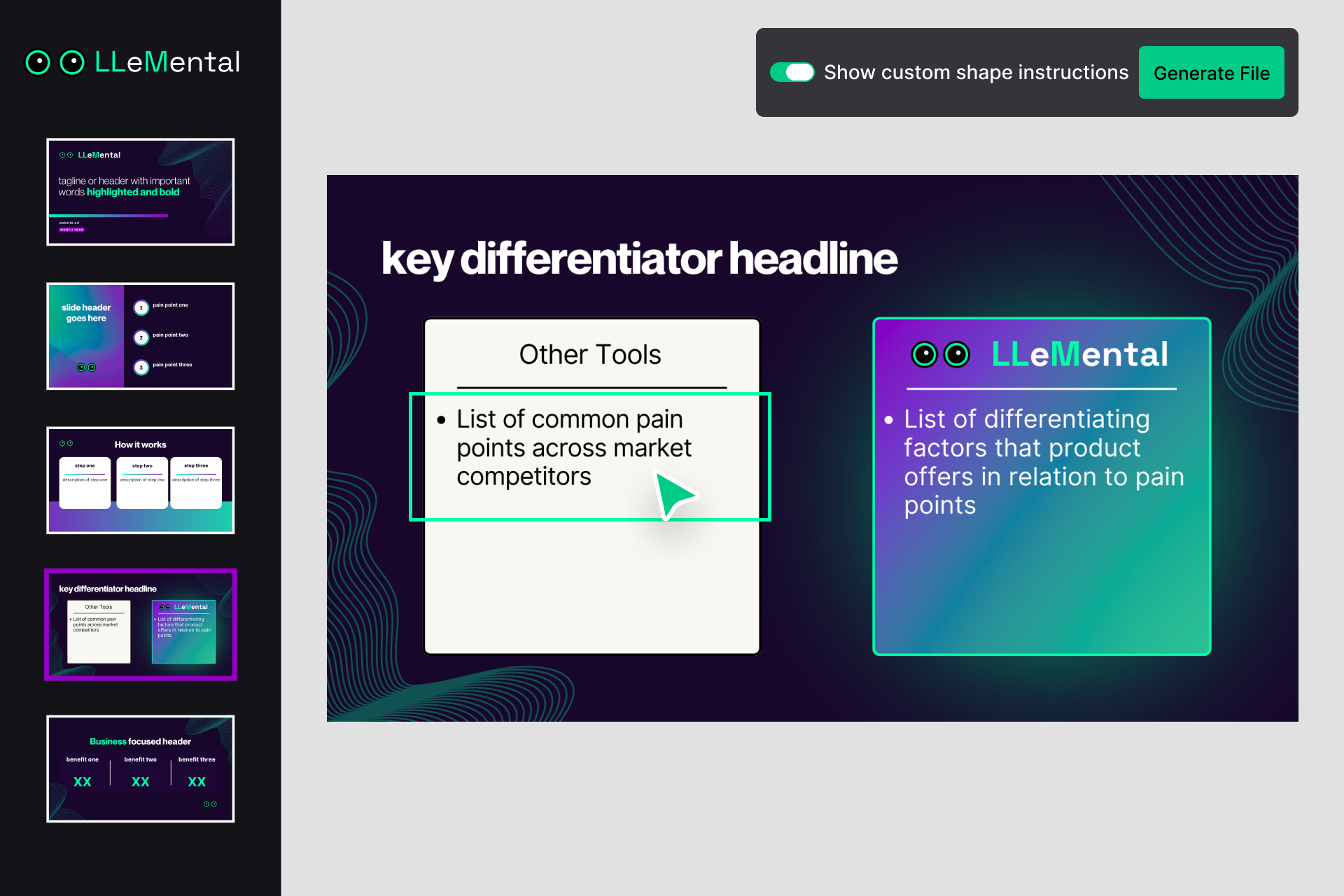
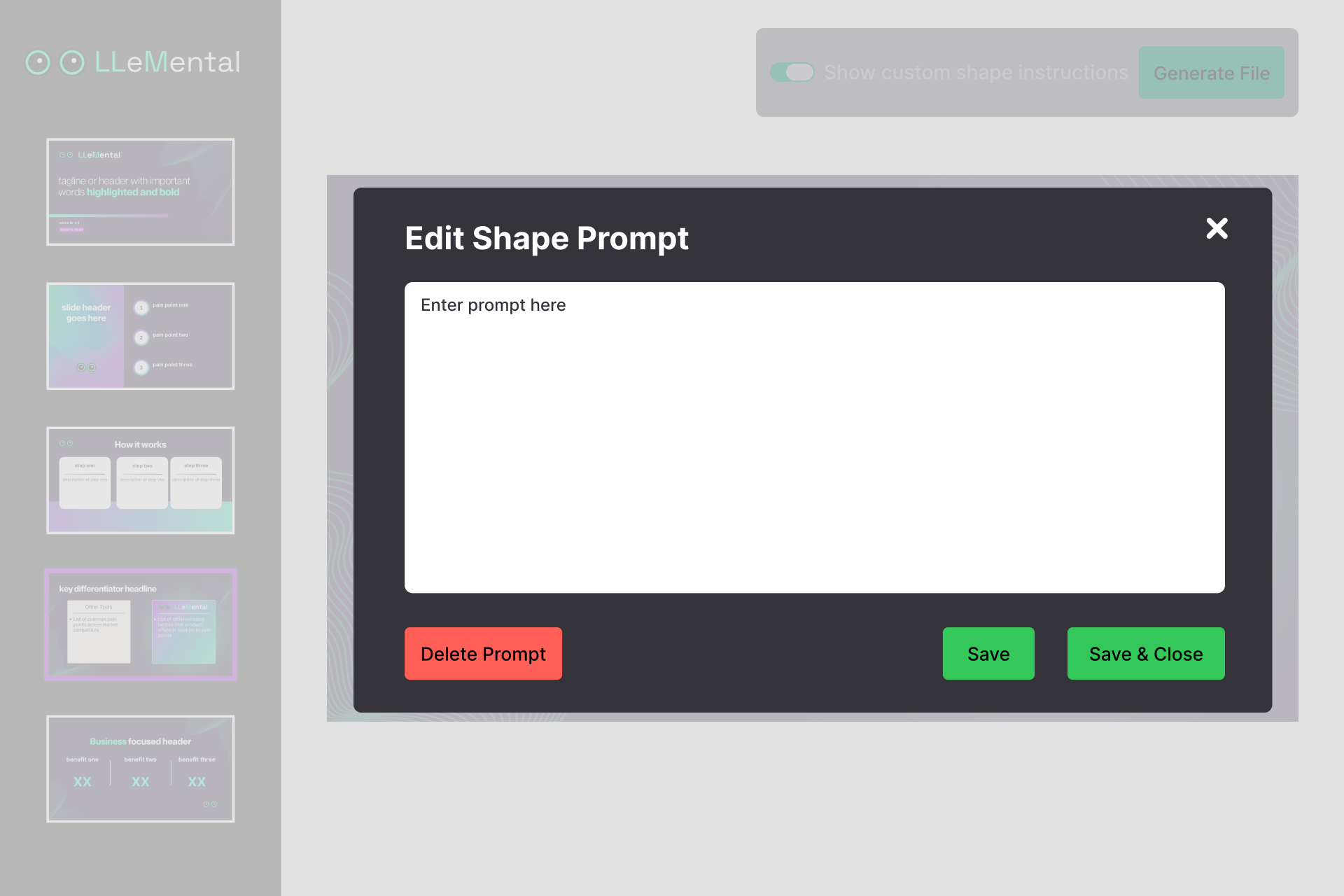
Approach 1: Feature-Focused Technical Comparison
This approach works best for audiences evaluating solutions based on technical capabilities - product managers, technical decision-makers, and implementation teams.
Configuration Prompts
Left Box (Other Tools) Prompt:
“List key technical limitations of competing AI presentation tools. Focus on template flexibility, formatting preservation, and automation capabilities. Keep it factual and professional.”
Right Box (LLeMental) Prompt:
“List corresponding technical advantages that directly address the limitations mentioned in the Other Tools section. Emphasize template preservation, user control, and reusability.”
Here’s what the system generated using this additional prompt information:
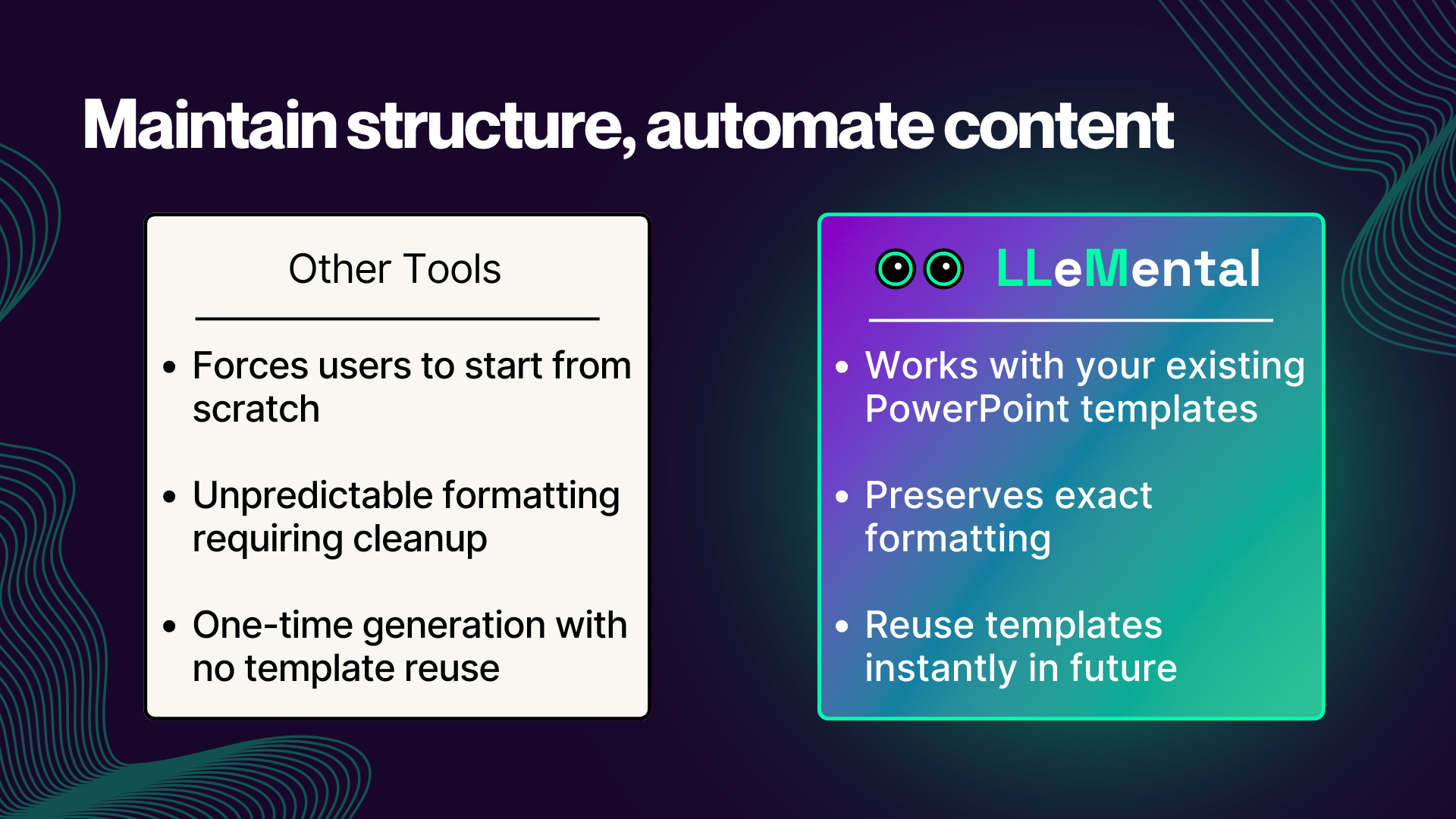
When to Use This Approach
✅ Technical product demos where feature comparison drives decisions
✅ B2B sales presentations to technical evaluators
✅ Implementation proposals requiring capability assessment
✅ Partner presentations highlighting technical differentiation
Tone characteristics: Objective, factual, feature-driven, professional
Approach 2: User Pain Point & Outcome Focused
This approach resonates with busy practitioners who care less about features and more about solving daily frustrations. Perfect for marketing materials targeting end users rather than decision-makers.
In this scenario, you might have different templates uploaded for different clients. Here we’ll focus on pitchng digital marketing agencies.
Configuration Prompts
Left Box (Other Tools) Prompt:
“Describe the frustrations digital marketing agencies face when using generic AI presentation tools. Write from the perspective of a busy agency owner. Use “you” language and keep it relatable.”
Right Box (LLeMental) Prompt:
“Describe some tangible outcomes and time savings agencies experience with LLeMental. Match the pain points from the left side. Use “you” language and emphasize business impact.”
Here’s what the system generated using this additional prompt information:
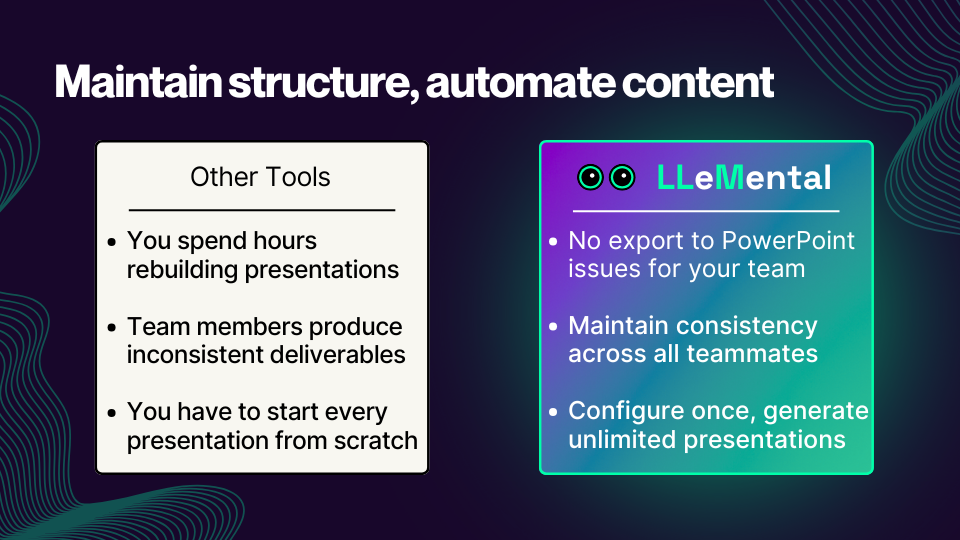
When to Use This Approach
✅ Marketing website content targeting frustrated users
✅ Sales presentations to practitioners experiencing daily pain
✅ Case study presentations emphasizing relatable challenges
✅ Webinar content building emotional connection with audience
Tone characteristics: Empathetic, relatable, conversational, solution-oriented
Approach 3: Data-Driven ROI Comparison
This approach appeals to executives, finance teams, and ROI-focused decision-makers who evaluate solutions through quantifiable business impact.
Configuration Prompts
Left Box (Other Tools) Prompt:
“Provide quantifiable metrics showing time waste and inefficiency with traditional AI presentation tools. Include specific hour estimates and percentage statistics. Focus on repetitive document creation scenarios.”
Right Box (LLeMental) Prompt:
“Provide quantifiable metrics showing time savings and efficiency gains with LLeMental. Use specific percentages and hour savings that directly contrast with the left side. Emphasize ROI.”
Here’s what the system generated using this additional prompt information:
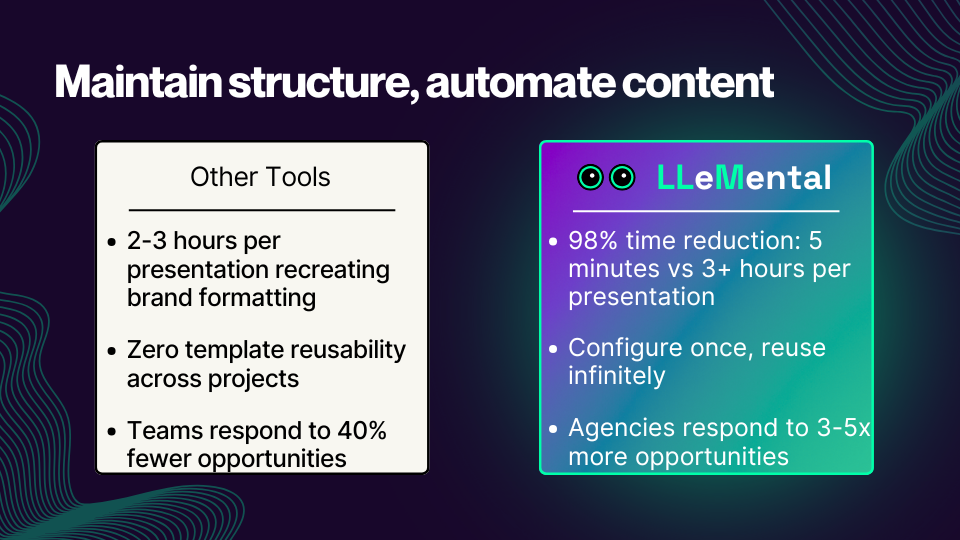
When to Use This Approach
✅ Executive presentations requiring business case justification
✅ Board meetings focused on operational efficiency
✅ RFP responses emphasizing measurable business value
✅ Investment pitches demonstrating clear competitive advantage
Tone characteristics: Analytical, quantified, business-focused, ROI-driven
Side-by-Side Comparison
Understanding when to use each approach helps you select the right configuration for your specific presentation goal.
| Aspect | Feature-Focused | Pain Point-Focused | Data-Driven ROI |
|---|---|---|---|
| Best For | Technical buyers | Frustrated practitioners | Executive decision-makers |
| Tone | Professional, objective | Empathetic, conversational | Analytical, quantified |
| Format | Feature bullets | Problem → solution narrative | Percentage metrics |
| Appeal | Capability evaluation | Emotional resonance | Business justification |
| Decision Stage | Solution comparison | Problem recognition | Budget approval |
Best Practices for Prompt Engineering
Follow these guidelines to write prompts that consistently generate high-quality content.
1. Be Specific About Format
❌ Vague: “List the benefits”
✅ Specific: “List 3-4 benefits as bullet points, each 1-2 lines long”
2. Define the Tone
❌ Vague: “Describe the advantages”
✅ Specific: “Describe the advantages in a professional but conversational tone, using ‘you’ language”
3. Provide Contextual Constraints
❌ Vague: “Talk about competitors”
✅ Specific: “List 3-4 technical limitations of competing AI presentation tools, focusing on template flexibility”
4. Specify Audience Perspective
❌ Vague: “Explain the problems”
✅ Specific: “Describe frustrations from the perspective of a busy marketing agency owner”
5. Use Quantification When Appropriate
❌ Vague: “Show time savings”
✅ Specific: “Provide specific hour estimates and percentage statistics showing time savings”
6. Match Left and Right Side Logic
When configuring comparison slides, ensure your prompts create logical contrasts:
✅ Good pairing: Technical limitations → Technical advantages
✅ Good pairing: User frustrations → User outcomes
❌ Poor pairing: Technical limitations → User frustrations (mismatched logic)
Experimentation Guide
The best prompt configurations emerge through testing and iteration. Here’s how to refine your templates:
Step 1: Start with Basic Prompts
Begin with simple, clear instructions. Generate a presentation and review the output quality.
Step 2: Identify Improvement Areas
Ask yourself:
- Is the tone appropriate for my audience?
- Does the format match my presentation style?
- Are the key points clearly communicated?
- Does the content create the desired impact?
Step 3: Adjust One Variable at a Time
Change tone, format, or specificity - but not all simultaneously. This helps you understand which adjustments drive improvement.
Step 4: Compare Outputs
Generate presentations with different prompt variations using the same source data. Compare results to identify the strongest approach.
Step 5: Save Your Best Configuration
Once you’ve identified optimal prompts, save your template to the library. You’ll never need to repeat this experimentation for that template type.
Advanced Tips for Power Users
Leverage Formatting Instructions
LLeMental automatically recognizes formatting patterns in your template (bullet points, numbered lists, paragraphs). You rarely need to specify these in prompts unless you want to override the template’s existing format.
Create Prompt Libraries
Document successful prompt patterns for different slide types:
- Executive summary prompts
- Technical feature prompts
- Case study prompts
- Financial metric prompts
Reuse these patterns across similar templates to accelerate configuration.
Consider Multi-Slide Narrative Flow
When configuring multi-slide presentations, ensure your prompts create logical progression:
- Problem identification (pain points)
- Solution introduction (overview)
- Feature details (technical advantages)
- Business impact (ROI metrics)
- Call to action (next steps)
Test with Real Project Data
Configure prompts using actual project files you’ll use in production. This reveals whether your instructions generate appropriate content for your typical use cases.
Common Configuration Mistakes to Avoid
❌ Overly Complex Prompts
Problem: “List 3-4 comprehensive technical limitations of competing AI presentation automation tools in the market, focusing specifically on template flexibility, formatting preservation capabilities, automation reusability, and brand consistency maintenance, while keeping the tone professional but accessible”
Solution: Break complex requirements into clear, simple instructions
❌ Contradictory Instructions
Problem: “Be extremely detailed but keep it brief”
Solution: Choose one clear direction
❌ Assuming AI Context
Problem: “List the usual problems”
Solution: Explicitly define what “usual” means: “List common technical limitations like formatting issues and lack of template reuse”
❌ Forgetting Your Audience
Problem: Using technical jargon for a general business audience
Solution: Always specify audience perspective in your prompt
Next Steps
Mastering template configuration unlocks LLeMental’s full potential. But remember, this is a completely optional step meant for power users. LLeMental is powerful enough on its own to generate a presentation with just the template as-is plus your supporting project data. Try adding prompts when you’re ready to take things to the next level.
Need help with prompt engineering? Our support team can review your templates and suggest optimal configurations at support@llemental.com.
To get even more from the platform:
Ready to refine your templates? Access your Template Library and start experimenting with advanced prompts!